It’s been a week since Grok 4 launched, and it’s already turning heads. With impressive speed, accuracy, and versatility, it’s quickly positioning itself as a serious challenger to GPT-4o, Gemini 2.5 Pro, and Claude Opus. If you’re exploring what this model can really do beyond the usual demos, I’ve put together 10 prompts worth trying, the kind that actually help with real work: writing, research, strategy, and problem-solving. Test them out. See how Grok 4 handles your daily tasks.
If you don’t know about its capabilities, then checkout our detailed Grok 4 blog.
Let’s start groking!
Task 1: Content Creation
Prompt: “ You are a senior technical content creator with deep experience crafting engaging content across multiple platforms, including blogs, LinkedIn, Twitter, Instagram, and YouTube Shorts. When given a topic, your first step is to analyze its relevance to different audience segments and platforms, identifying where it will resonate most. Then, you tailor the content format, tone, and message to fit each selected platform’s unique style and audience expectations.
Your task: Create content around the theme “AI Appreciation Day” – spotlighting the impact, breakthroughs, and human-AI collaboration stories that deserve recognition. Choose the most suitable platform(s) and develop compelling content that drives engagement, sparks curiosity, and celebrates the AI ecosystem.”
Output:
Review:
Grok 4 identifies the concept, then determines the right social media platform to promote this content, and then creates a proper post for that platform. Twitter requires the post to be broken down into threads, and Grok 4 did exactly that. Now it also explains why X or Twitter is the right platform, and keeping in mind its restrictions, it creates suitable content.
Task 2: Market Research
Prompt: “ You are an expert market researcher in the skincare and personal care industry. I am launching a new skincare line for teenagers in India, and I need your help to guide the product and marketing strategy. Please provide insights on:
- Key competitors
- Current market trend
- Consumer preferences
- Untapped opportunities.
Highlight gaps in existing offerings, emerging ingredients or branding trends, and suggest actionable strategies for product and positioning that can help the brand stand out. Support your analysis with relevant data or examples where possible.”
Output:
Review:
I loved the output for this prompt because all the points that I had listed out were researched in the same order, with great insights on each. Grok 4 details out the main competitors, tabling the information in a way that is quite easy to read and comprehend. The table had all the key offerings of the products of each competitor, along with their strengths and weaknesses. In current trends, it got the information from X to find what the people in the specified age group were talking about the product that I wish to launch. Then it listed down consumer preferences and areas of opportunities in detail. Finally, collating all the information it gave actionable strategies to market and launch the product. All of this information was produced in less than a minute!
Task 3: Document Analysis
Prompt: “You are a highly skilled document analysis expert with a sharp eye for extracting critical information and insights. I’m sharing a PDF with you. please review it thoroughly and provide:
- A concise summary of the 10 most important takeaways from the document.
- Analyze and interpret any images, charts, or graphs included, highlighting the key messages or data trends they present.
Ensure your summary is clear, insightful, and focused on the most relevant and impactful information.”
You can access the document here: PDF
Output:
In the result, Grok 4 breaks down the PDF into 10 points effortlessly in simple language and then it goes on to describe each of the images and graphs from the document. The best part about Grok 4 – it can do the same thing for multiple documents, even when given in the same prompt. Next time, when there are a few documents that require your attention or some files that need to be analysed – let Grok 4 do the analysing for you.
Task 4: Creating a PPT
Prompt: “You are a strategy consultant tasked with creating a web-based presentation on the topic: FinTech in 2025. Your objective is to deliver a sharp, insight-driven slide deck that mirrors the clarity and polish of a McKinsey-style presentation.
Guidelines:
- Structure using the Pyramid Principle – start with the core problem, followed by key insights, and end with actionable recommendations.
- Slide Format – create 6 -10 concise slides, each with a bold, executive-style title and 2-4 crisp bullet points.
- Visual Output (Optional) – provide a clean, mobile-responsive HTML/CSS layout suitable for web or pitch-style viewing.
- Tone & Style – focus on clarity, depth of insight, and strategic storytelling. The deck should be boardroom-ready, data-informed, and forward-looking.
Frame your content as if presenting to senior decision-makers evaluating FinTech opportunities, risks, and transformations in 2025.”
Output:
Review:
Creating a PPT can be a really time-consuming task. Even the best of AI tools for PPTs are either paid or need heavy prompting and editing. But for quick PPTs that just need information presented in a simple easy to easy-to-understand format – Grok 4 can be a godsend. It condenses the heavy information into a neat deck of slides which you can present anywhere – either on a desktop or a Phone!
Task 5: Image Analysis
Prompt: “ You are an expert content collaborator with a strong ability to interpret data-driven visuals. I will be sharing multiple dashboards with you:
- Review and analyze them thoroughly.
- Create a detailed and well-structured report that synthesizes the key findings, insights, and trends.
- Present the report in a clear, narrative format suitable for stakeholders.”
Output:
Review:
Grok 4 is the perfect image analysis partner. It will catch the points that you will miss and add logic to make sense out of everything that it captures. From the dashboard images that I had shared with it, the LLM extracts the information and then presents it in a structured, clear, and easily to comprehend. The report it generates is impressive and is ready to be presented to relevant stakeholders. All you have to do is copy the entire content to a doc, and it’s ready to be shared.
Task 6: Data Analysis
Prompt: “You are an expert data analyst skilled at uncovering actionable insights from complex datasets. Your strength lies not only in analyzing data, but also in translating your findings into clear, impactful visualizations. For every insight you present, create a meaningful chart or graph that highlights the story in the data, and accompany each visualization with a concise explanation that makes it easy to understand for both technical and non-technical audiences.
Your task is to go through this data set: https://www.kaggle.com/competitions/titanic/data, based on it, work on the following:
- What factors seem to influence survival? Analyze relationships between survival and features like Sex, Pclass, Age, and Fare
- Generate 2–3 meaningful visualizations to communicate key insights.
- Identify outliers or data anomalies, if any.”
Output:
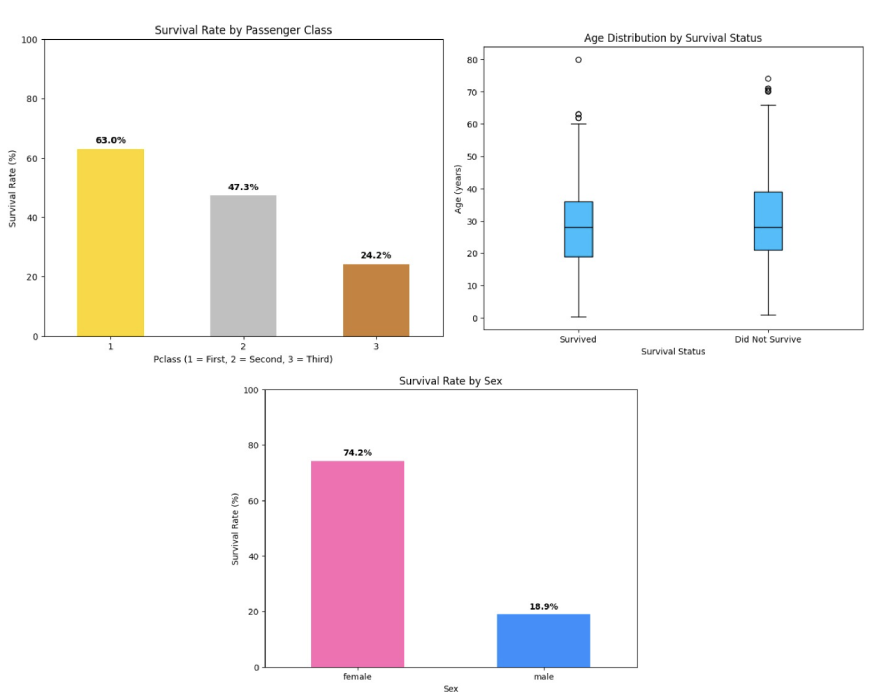
Review:
Grok 4 was impressive with the data analysis. It goes through the entire data set and finds the features that it needs to check to understand this problem statement better. Finally, once it has laid down the important factors affecting the survival, it then goes into establishing their relationship and gives a code that can be implemented easily once the CSV file has been uploaded. Then it follows the visualization with a detailed explanation. The same process is repeated for the other factors, too. Then, finally, it explores the anomalies from the visualisations. Just to test how well Grok 4 adapts to the tasks at hand, I gave it the CSV file and asked it to implement the code, and surprisingly, it didn’t disappoint.
Here is the plot it generated:
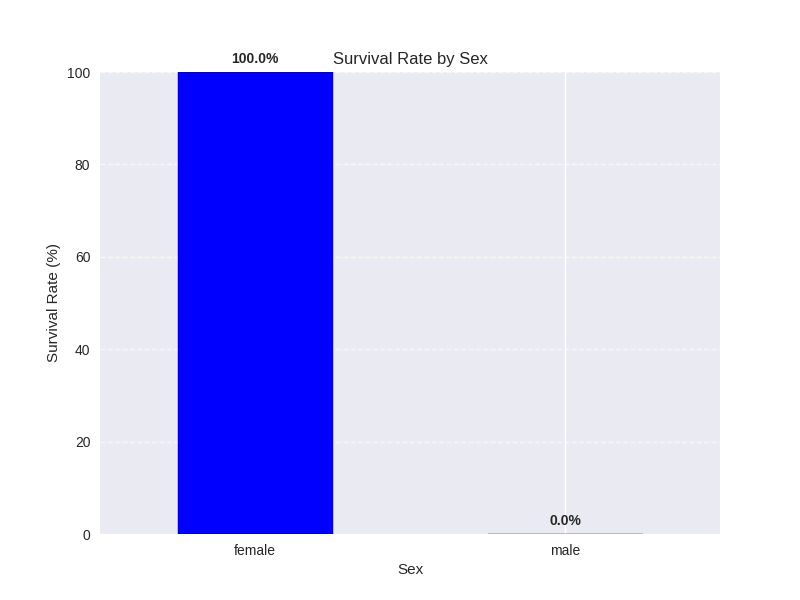
Prompt: “I’m launching a new social media campaign aimed at understanding which generation, Gen Z, Millennials, Gen X, or Boomers, is most engaged and likely to vote in upcoming elections. Your task is to perform a sentiment analysis on publicly available content across various social media platforms (e.g., Twitter, Instagram, Reddit, TikTok), focusing on election-related discussions.
Please identify:
- Which generations are most vocal or engaged in election discourse
- Overall sentiment trends (positive, negative, neutral) by generation
- Key themes or concerns raised by each age group
- Platform-specific differences in tone, engagement, or messaging
Where possible, back your insights with data volume, keyword trends, or engagement metrics.”
Output:
Review:
This is one task that Grok 4 shone at the most. Without any deep research or “extended thinking”, it generated a survey that most LLMs would take a lot of time to create. It leveraged data and information from X sources and Facebook to list down the comprehensive concerns of each generation. It then presented key themes for each generation and the way to reach out to them through different social media campaigns. Finally, I wanted this survey to be given to me in the form of a pdf. To do this, From the chat panel, I selected the model as “Grok 3” as this feature is currently just supported by this model and added prompt – “Share this as pdf” and within seconds, I got a pdf. (check the link below)
Task 8: Vibe Coding
Prompt: “Create a Wordle-like Game”
Output:
Review:
Vibe coding is the IN thing. People are building businesses by vibe coding apps from just simple prompts. With Grok 4, you can do the same. I gave a simple prompt – missing much of the details that I usually would give, just to check if Grok 4 is able to think, research, and then reason on its own, and it didn’t disappoint me! The Grok 4 LLM was quick to realise the ask of the game, and then it generated the code for it. At the end of the code, it then mentioned the steps that I could follow to test that code. Following its steps, I just copied the code to a Colab Notebook (check the link below) and ran it there. I minutes, I had created my personal word guessing game.
You can play with the app I built here: Wordle. ipynb
Task 9: Generating Advertisements
Prompt: “ Create a high-resolution banner image for a lipstick called ‘Fire”. The theme should be bold, fiery, and empowering.
Visual elements to include:
- A sleek red lipstick with the label “FIRE” embossed or glowing subtly
- A dramatic background with fiery elements (smoke, embers, or red/orange gradients)
- A confident female silhouette or close-up of lips wearing lipstick
- Luxury aesthetics: modern, minimal design with soft lighting and rich textures
Include the tagline in elegant font: “Unleash the Fire Within”
The layout should be a 16:9 ratio, suitable for a website or social media banner. Ensure the product is at the center of focus, with space around for branding or CTA if needed.”
Output:

Review:
I got not one, but two different banners. My ask was simple – a banner to promote a lipstick, and I got what I asked for. The image consists of all the elements that I had mentioned, and a huge plus point was the text written accurately as I wanted. Grok adhered to the dimensions I had asked for, too! In case you wish to draw a design and want it to be included in an image, and you are not sure how to include that in your prompt, you can sketch it! Here is how:
Click on the clip feature at the corner of the text box, and click on “Draw a sketch.”
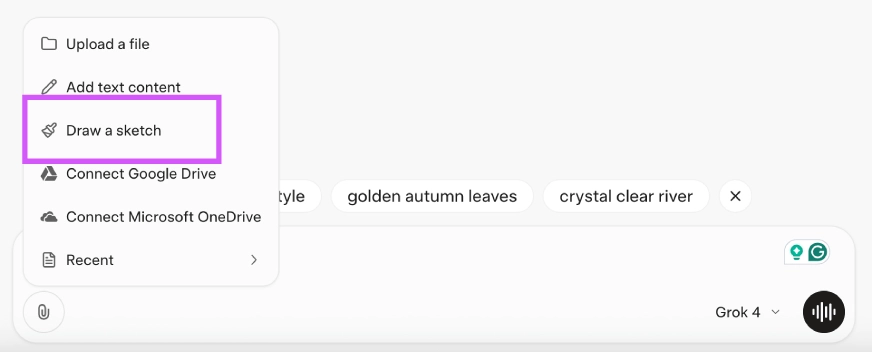
Once done, you can sketch out the design in your head. My first instinct is always about creating a small house:

Once done, you can make this sketch into a picture or make it a part of a given picture. I just turned mine into a painting by adding the following prompt:
“Complete this image by adding trees and a river around the house in the image.”
This is what I got:

Task 10: Editing Images
Prompt: ”Change the colour of the alien to Pink and make the background blue with clouds on top.”

Output:
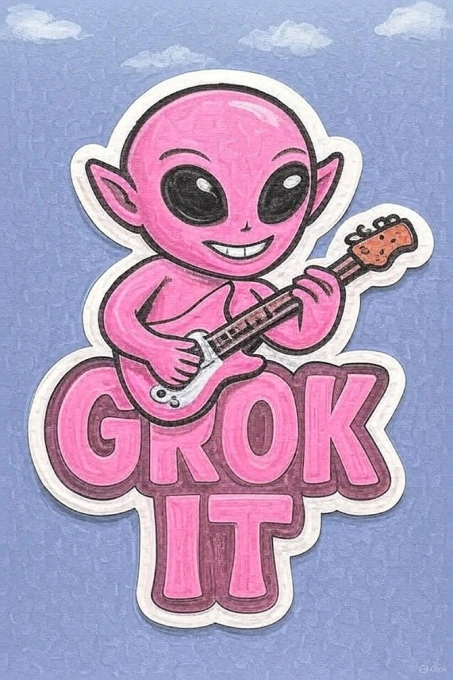
Review:
Grok 4 is such a great assistant to have. All I had to do was upload an image, suggest the changes that I wanted to see in it using a suitable prompt, and at a speed that I often only see in dedicated image editors, Grok 4 made the changes I had asked for! It generated not one but two versions of the edited image, and out of the two, I chose the one that I liked the most.
How to Access Grok 4?
Grok 4 and Grok 4 (heavy), the two models released by x.ai, are currently only available with the paid subscription.
- Grok 4 is available in SuperGrok – a $30 per month subscription.
- Grok 4 Heavy in SuperGrok Heavy – a $300 per month subscription
Now, I wouldn’t expect you to take a subscription just because you want to try some prompts. So I found you an alternate using which you can access Grok 4 (Heavy) for free (at least for a good number of times).
Free Access
After snooping around, I found a Hugging Face space that is hosting Grok 4 (Heavy) for Free. To access this,
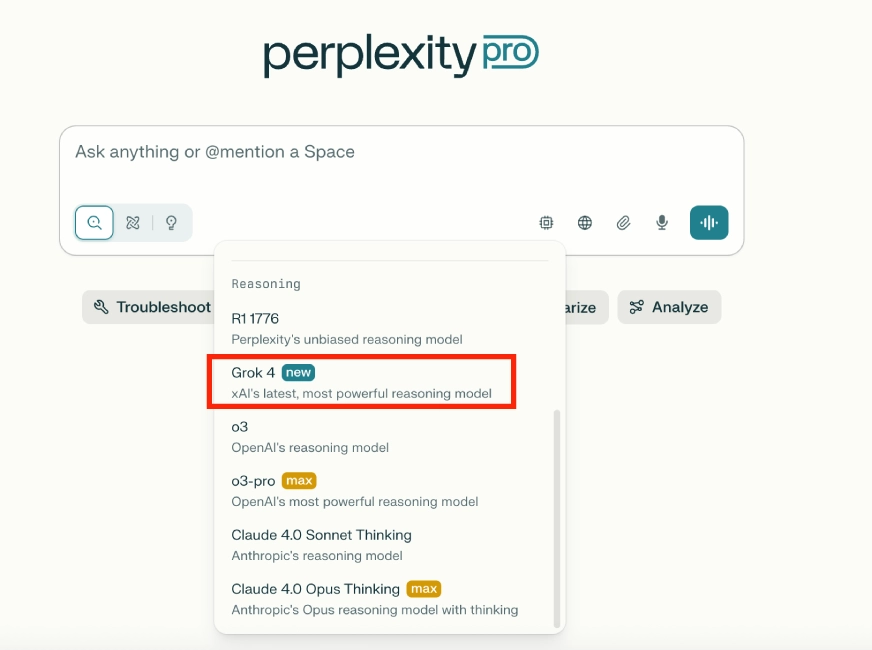
- Head to: https://huggingface.co/spaces/llamameta/Grok-4-heavy-free
- Log in or create an account (if you don’t have one already)
- Add your prompt in the “Ask Something” section.
It may take some time, but your results will be ready soon! Or if you are an Airtel user, claim the perplexity pro subscription for free and use Grok 4 via Perplexity. Watch the below video to know more:
Also Read: Grok 4 vs Claude 4: Which is Better?
Conclusion
Grok 4 can help us with most of our day to day tasks. Although working with it extensively has made me realse that it needs some good prompting to get the outputs that you want. Like if you specifically want Grok 4 to serve you code that you can preview right within it, you have to mention in detail the kind of code (language, tools and syntax) that would support your idea. Its social media search would rely largely on twitter if not stated otherwise. Its content presentation style is quite clean and structured so for a detailed response, you have to add your requirement in your prompt. Keeping these in mind, you can expect some mind-blowing and ready to use results from Grok 4. Try some of these prompts for your work and let me know if the results were G-rocking or not!
Login to continue reading and enjoy expert-curated content.

